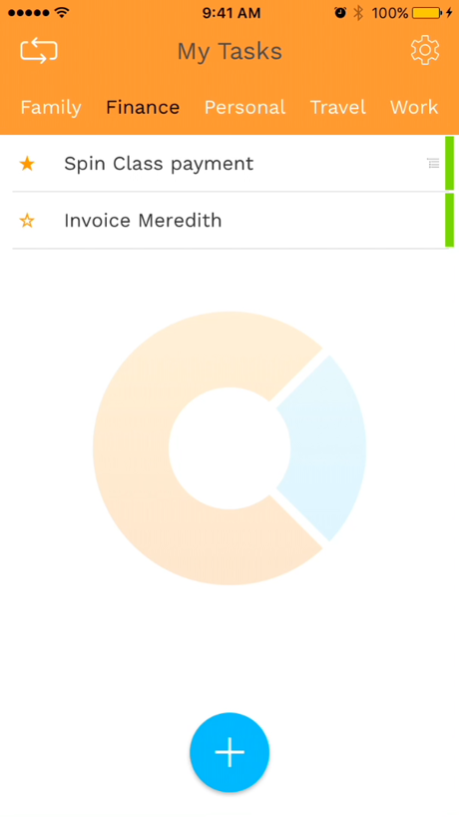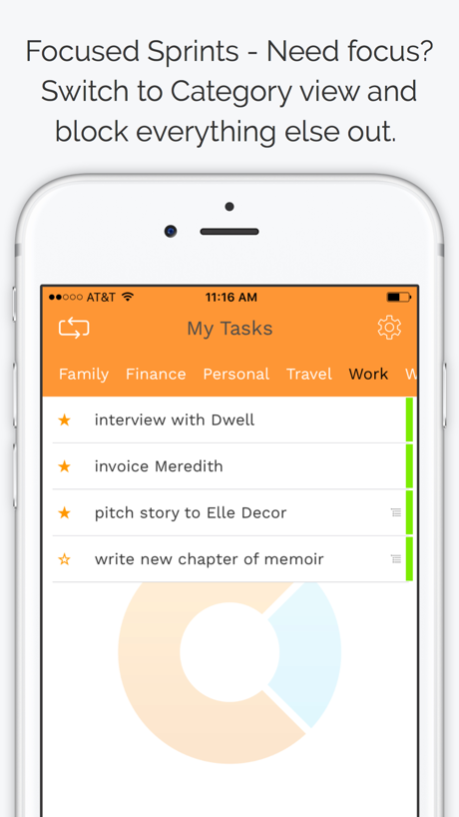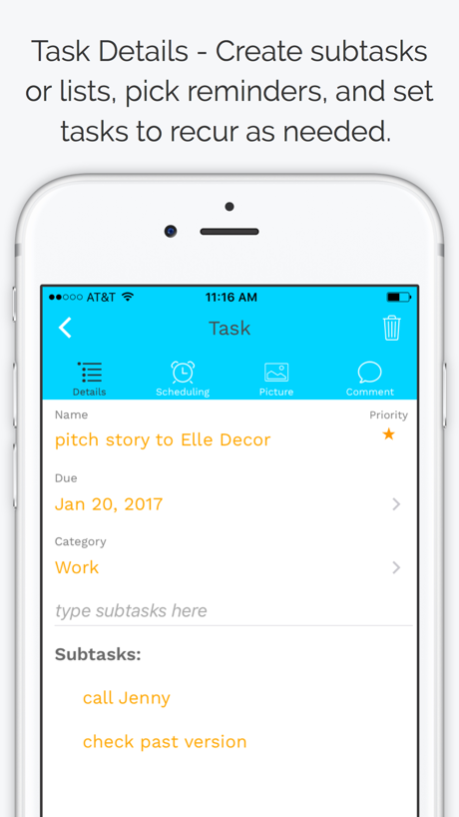Completo: Priority-based To-do 2.2.1
Free Version
Publisher Description
New process incorporates the secrets of Fortune 500 CEOs to increase efficiency and productivity while reducing stress.
Updated and optimized for iPhone X
Everyone is juggling too much these days--work, family, side hustles, it's more than the human brain can handle. That's where Completo comes in. We've taken secrets from some of the world's busiest people (CEOs) and rolled them into our unique Completo Method--it moves beyond just logging your to-dos, actually training you to prioritize and get more out of your day with less stress.
By keeping you focused on your top 10 priorities, across all categories and deadlines, the Completo Method transforms you from overwhelmed to productive.
Key Features:
Work and Life combined, for balance - Most task lists separate work and life into separate lists, but that's not how we live. Life is life and it includes both work and personal tasks that are often overlapping. Completo focuses on your top 10 priorities, across the board. Want to replace a family task with a work task? You can, but you'll have to think about it and make a conscious decision. It's a subtle way to emphasize work-life balance every day.
Reminders when you want them - Getting a reminder the same day something is due isn't always helpful. Watch tasks approach as they become due and opt for a reminder one or two days before.
Subtasks - Got a complicated project or a deadline looming? Big trip coming up? Break it into discrete, manageable tasks that will keep you on track.
Pictures and Notes - Add comments and photos to any task.
Recurring Tasks - Set a task to automatically recur daily, on week days, weekly, or monthly.
Visual Management - Easily scan your list and see what's late, due, and coming down the pipeline.
Easy Date Adjustment - Running behind on a few tasks and hate seeing all that red? No problem, just swipe left and give yourself a couple more days.
Completo is free to download and use, fully featured, with some feature usage limits. Completo Pro lifts all limits ($4.99/month or $49.99/year through an auto-renewing subscription).
Subscriptions will be charged to your credit card through your iTunes account. Your subscription will automatically renew unless cancelled at least 24 hours before the end of the current period. You will not be able to cancel a subscription during the active period. You can manage your subscriptions in the Settings page after purchase under 'Manage Subscriptions'.
Our terms of use: https://completoapp.com/terms
Our privacy policy: https://completoapp.com/privacy
Learn more about Completo at completoapp.com
Jun 7, 2018
Version 2.2.1
This app has been updated by Apple to display the Apple Watch app icon.
Necessary updates to accommodate iPhone X layout improvements.
About Completo: Priority-based To-do
Completo: Priority-based To-do is a free app for iOS published in the Office Suites & Tools list of apps, part of Business.
The company that develops Completo: Priority-based To-do is My Gung Ho LLC. The latest version released by its developer is 2.2.1.
To install Completo: Priority-based To-do on your iOS device, just click the green Continue To App button above to start the installation process. The app is listed on our website since 2018-06-07 and was downloaded 3 times. We have already checked if the download link is safe, however for your own protection we recommend that you scan the downloaded app with your antivirus. Your antivirus may detect the Completo: Priority-based To-do as malware if the download link is broken.
How to install Completo: Priority-based To-do on your iOS device:
- Click on the Continue To App button on our website. This will redirect you to the App Store.
- Once the Completo: Priority-based To-do is shown in the iTunes listing of your iOS device, you can start its download and installation. Tap on the GET button to the right of the app to start downloading it.
- If you are not logged-in the iOS appstore app, you'll be prompted for your your Apple ID and/or password.
- After Completo: Priority-based To-do is downloaded, you'll see an INSTALL button to the right. Tap on it to start the actual installation of the iOS app.
- Once installation is finished you can tap on the OPEN button to start it. Its icon will also be added to your device home screen.